Course · Part 3 · Assignment 2
Read
An Overview of Design Software
KeyThree
The key points from this assignment.
- Key graphic design tools include Photoshop, Illustrator, InDesign, Acrobat Pro, and After Effects
- Key digital product design tools include Figma, Sketch, Adobe XD, InVision, and Balsamiq
- Figma and Adobe Creative Cloud (CC) have almost everything you’ll need, and Adobe subscriptions are more affordable than they used to be

Image credit: Miguel Á. Padriñán
Introduction
This lesson gives a brief overview of mainstream design software in use today.
We’ve broken the list into “graphic design” and “digital product design”, but this is a bit arbitrary. For example, we’ve put Photoshop in the “graphic design” list, but product designers may sometimes use it to prepare image files for their projects.
The purpose of this list is just to give you a sense of orientation in the maze of design software. You don’t need to download anything or subscribe to any services at the moment — you can complete this course just using the free functionality in Figma.
The prices listed in this article were last checked on 22 March 2021. They may have changed since then.
Jargon Buster
In the context of image editing, raster basically refers to image files that are made up of pixels — like JPGs, PNGs, and GIFs. These are different from vector images, which are made up of mathematical information about points and curves.
Graphic Design Software
Adobe Photoshop

Image credit: Zach Vessels
Type: Raster image editor
File format: Photoshop Document (PSD)
Exports to: JPG, PNG, GIF, Animated GIF, TIFF, PDF
Main uses:
- Editing photos
- Preparing mockups
- Creating graphics or illustrations
- Applying advanced textures and effects
Price:
- Adobe CC Photography Plan costs £9.98/€12.29/$9.99 per month, and includes Photoshop and Lightroom
- Photoshop Single App costs £19.97/€24.19/$20.99 per month, and includes a number of other Adobe tools
- Adobe CC All Apps Plan costs £49.94/€60.49/$52.99 per month, but there are often discounts and introductory offers available
There are free alternatives to Photoshop, including GIMP and Pixlr. However, if you are planning on a professional graphic design career, we strongly recommend that you use Photoshop, because Adobe software remains the industry standard.
Adobe Illustrator
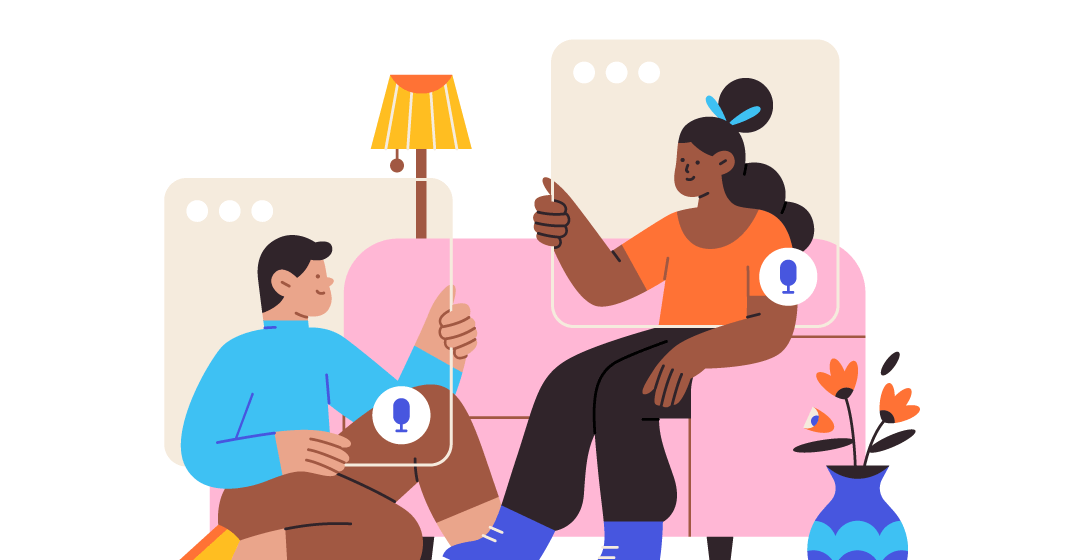
Image credit: drawkit.io
Type: Vector image editor
File format: Illustrator Document (AI)
Exports to: SVG, PDF
Main uses:
- Illustration
- Converting hand-drawn artwork to vector artwork
- Designing complex logos and icons
- Type (font) design
Price:
- Illustrator Single App costs £19.97/€24.19/$20.99 per month, and includes a number of other Adobe tools
- Adobe CC All Apps Plan costs £49.94/€60.49/$52.99 per month, but there are often discounts and introductory offers available
Adobe InDesign
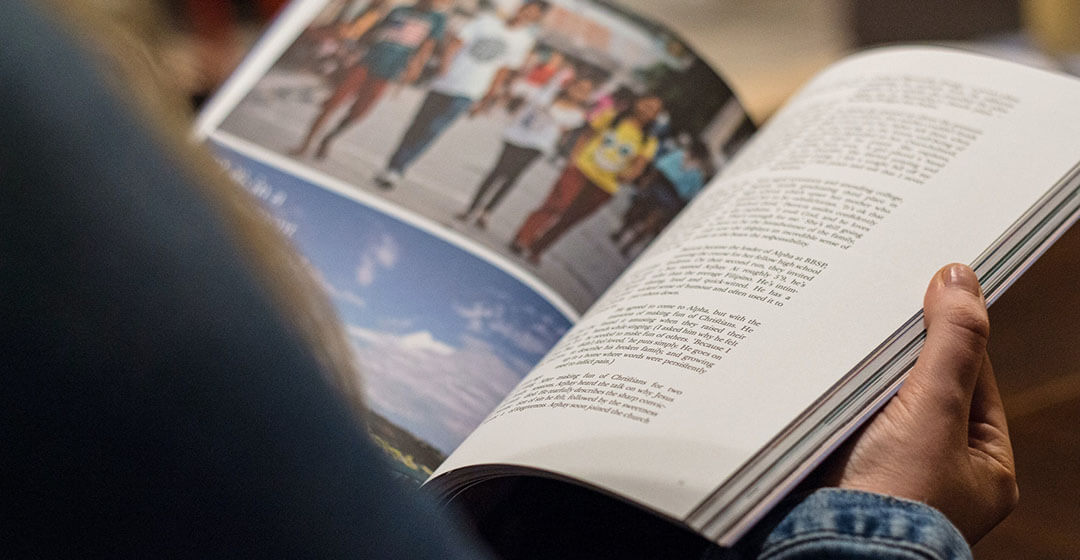
Image credit: Blair Fraser
Type: Print design tool and layout editor
File format: InDesign Document (INDD)
Exports to: PDF
Main uses:
- Creating magazines, brochures, and print adverts
- Long-form print projects, like books and annual reports
- Large-format print projects, like posters and newspapers
Price:
- Illustrator Single App costs £19.97/€24.19/$20.99 per month, and includes a number of other Adobe tools
- Adobe CC All Apps Plan costs £49.94/€60.49/$52.99 per month, but there are often discounts and introductory offers available
Adobe Acrobat Pro

Image credit: Pixabay
Type: PDF editor
File format: Portable Document Format (PDF)
Exports to: PDF
Main uses:
- Creating a PDF from files that are in other formats
- Making changes to an existing PDF
- Reviewing a file and adding comments
- Filling and signing forms digitally
Price:
- Acrobat Pro Single App costs £15.17/€18.44/$14.99 per month, and includes a number of other Adobe tools
- Adobe CC All Apps Plan costs £49.94/€60.49/$52.99 per month, but there are often discounts and introductory offers available
Adobe After Effects
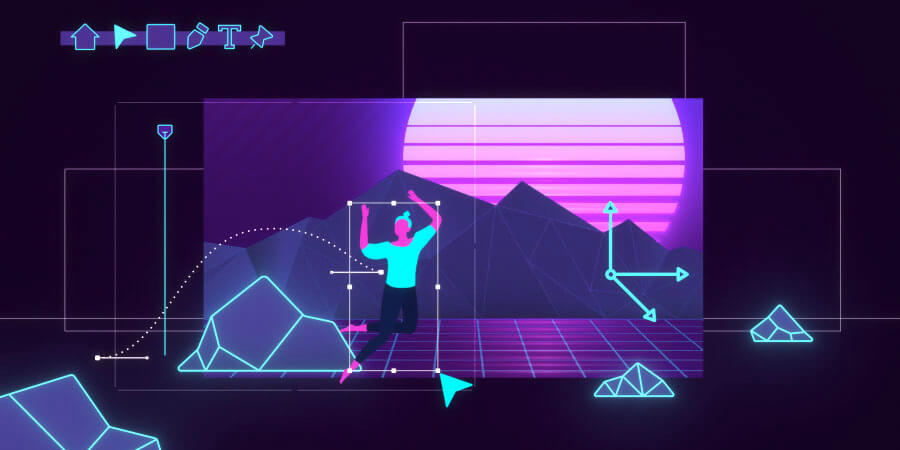
Image credit: Adobe
Type: Motion graphics editor
File format: Adobe After Effects XML Project (AEPX); many other file formats supported for import
Exports to: OMF, MOV, AVI, WMV, WMA, and many more
Main uses:
- Motion graphics design
- Animation and animated effects
- Video compositing
Price:
- After Effects Single App costs £19.97/€24.19/$20.99 per month, and includes a number of other Adobe tools
- Adobe CC All Apps Plan costs £49.94/€60.49/$52.99 per month, but there are often discounts and introductory offers available
Digital Product Design software
Figma
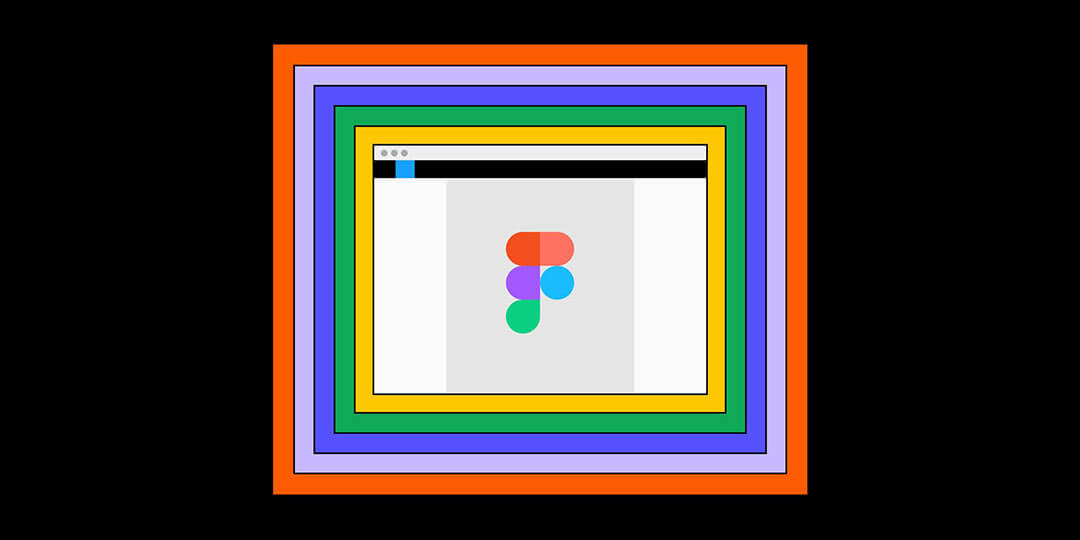
Image credit: Figma
Type: User interface (UI) design and prototyping tool
File format: Figma (cloud storage only)
Exports to: JPG, PNG, SVG, PDF
Main uses:
- Creating wireframes
- Developing screen designs
- High-fidelity prototyping
- Building simple graphics, logos, and icons
- Creating and maintaining design systems
- Cross-team collaboration on design projects
Price: Free for individual use, with paid options for teams
Sketch
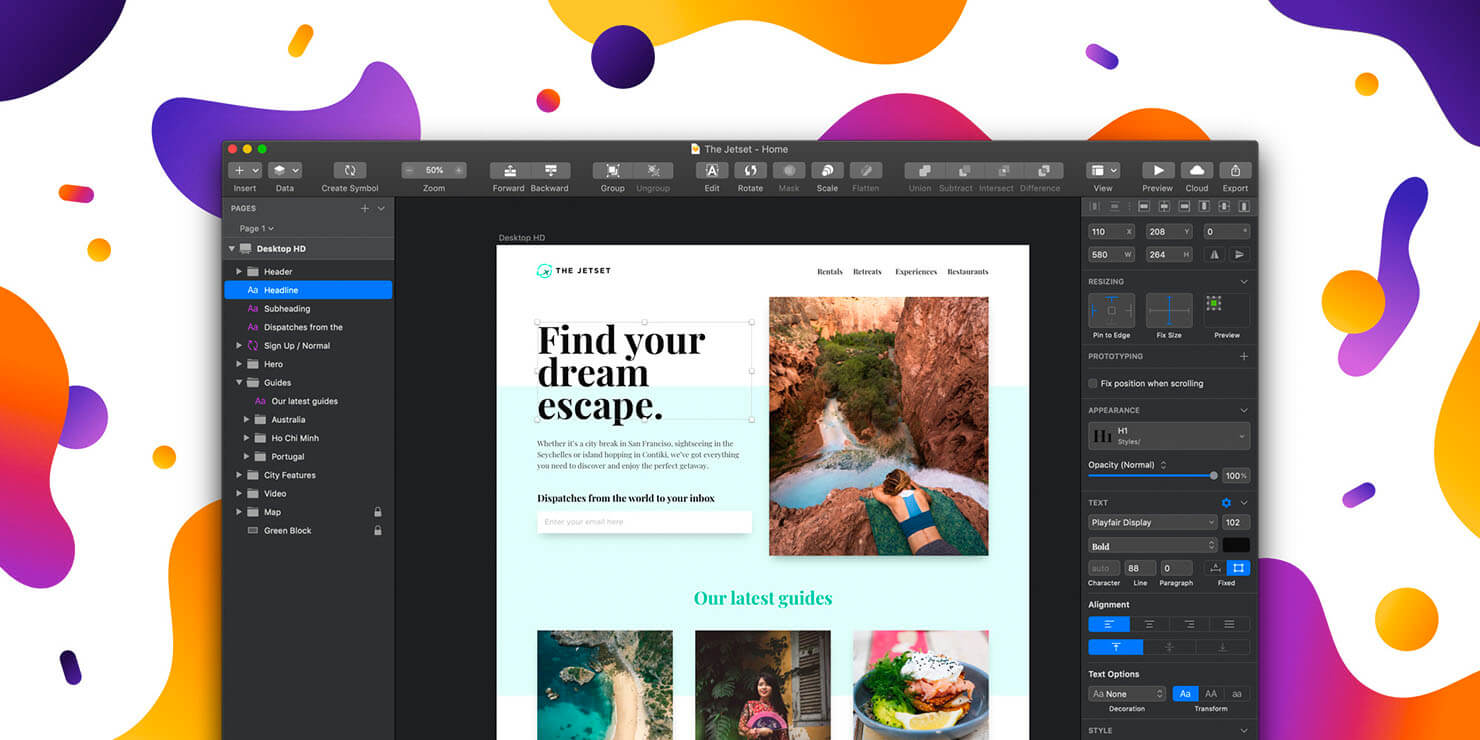
Image credit: Sketch
Type: User interface (UI) design and prototyping tool
File format: Sketch
Exports to: JPG, PNG, SVG, PDF
Main uses:
- Creating wireframes
- Developing screen designs
- High-fidelity prototyping
- Building simple graphics, logos, and icons
Price: $99, plus optional $79 yearly renewal
Adobe XD
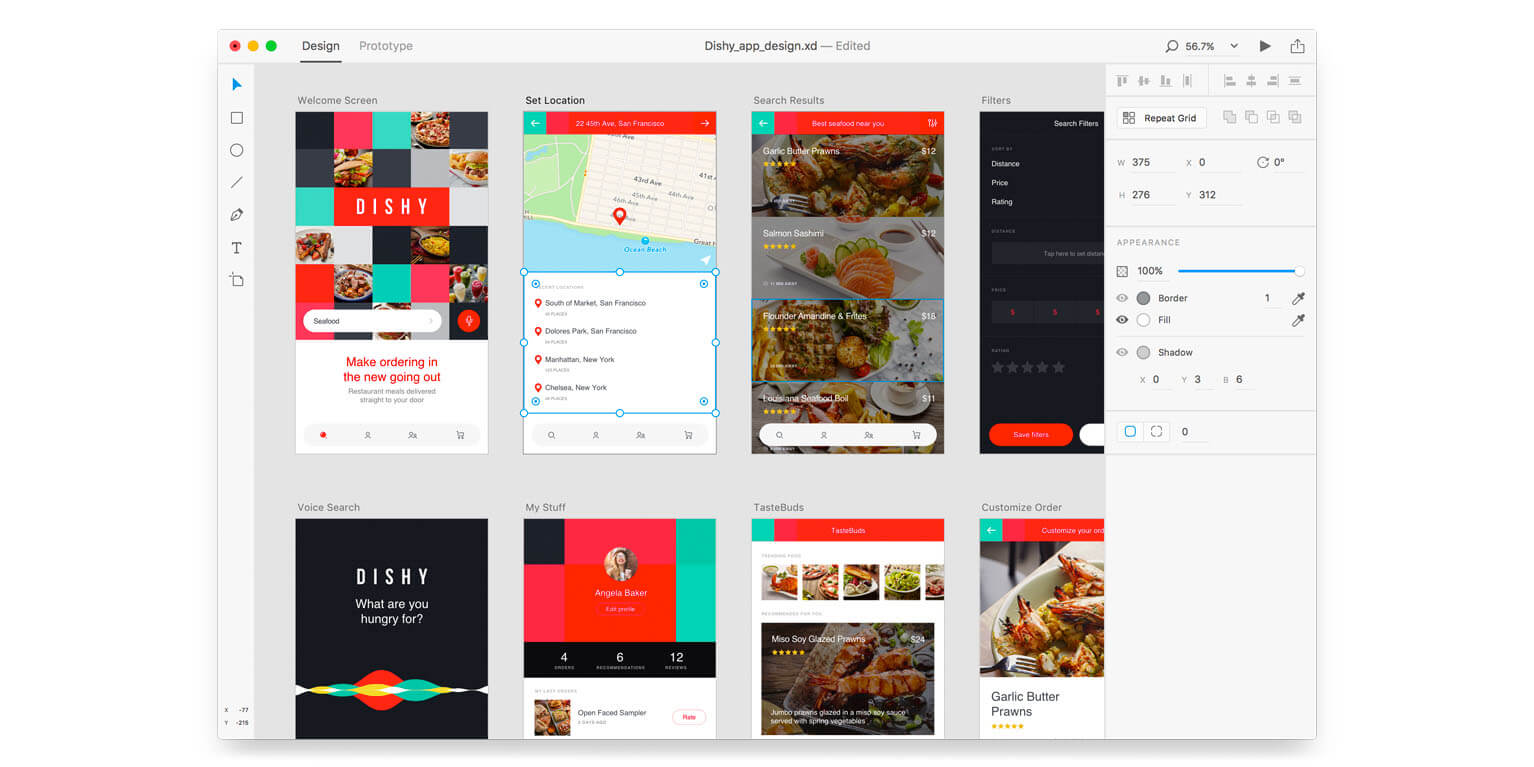
Image credit: Adobe
Type: User interface (UI) design and prototyping tool
File format: XD
Exports to: PNG, SVG
Main uses:
- Creating wireframes
- Developing screen designs
- High-fidelity prototyping
- Building simple graphics, logos, and icons
Price: Free for personal use, with paid options for professional use
InVision
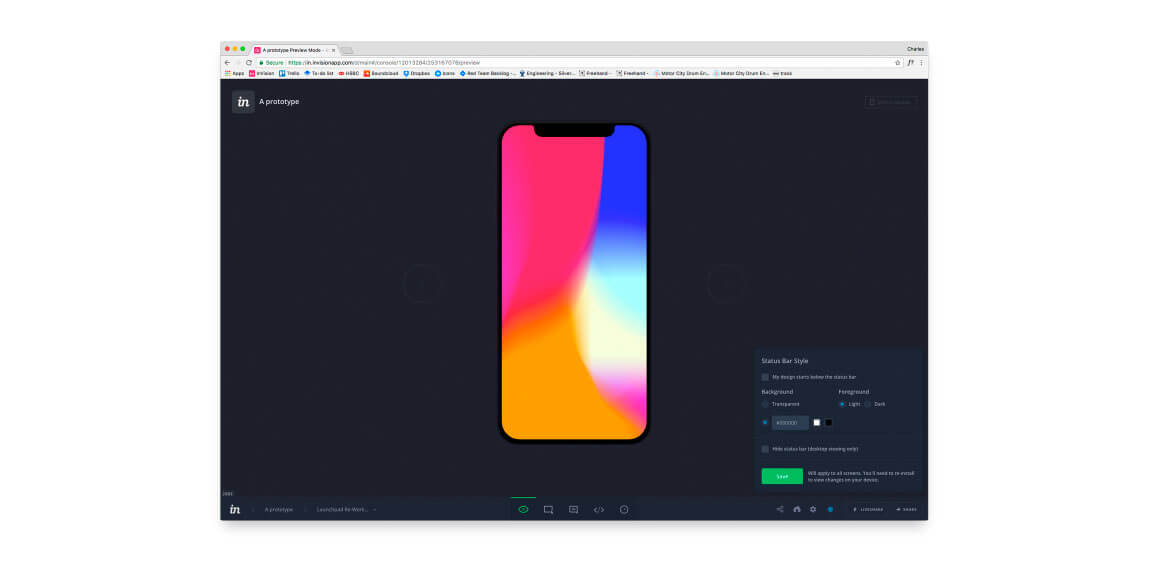
Image credit: InVision
Type: Prototyping tool
File format: Not applicable — cloud storage only
Exports to: Not applicable — web access only
Main uses:
- Prototyping
- User testing
- Handing off designs for development
- Whiteboarding
- Moodboarding
Price: one active prototype for free, with paid options from $15 per month to $99 per month
Balsamiq
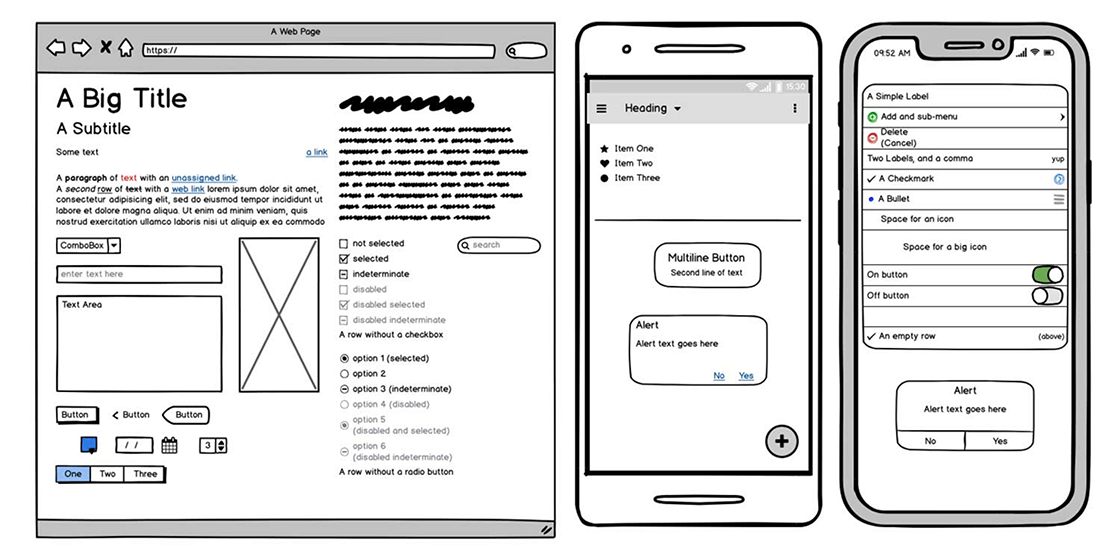
Image credit: Balsamiq
Type: Low-fidelity wireframing tool
File format: Balmsamiq Mockups Projects (BMPR); wireframes can also be imported in JSON format
Exports to: PNG, PDF, JSON
Main use: low-fidelity wireframing
Price: $9 per month for two projects, with higher-priced options for teams
In conclusion...
If you would also like to learn Adobe tools — which we recommend if you’re planning on a career in graphic design — wait until the assignments in Part 4 before subscribing. That way, you can get maximum value from your free trial!
For now, let’s start learning Figma. In the next assignment, you’ll work on mastering the basics.