❮ Course overview · ❮ Part 2 · Part 4 ❯
Part 3
Tools, Workflow, and Collaboration
You’ll cover:
- The main software tools used by designers
- How to use Figma, including a short Figma design brief
- Design workflow tips and collaboration best practices
![]() Total time: 8 hours
Total time: 8 hours
Work through the assignments in order.
Links turn grey once you’ve opened them.
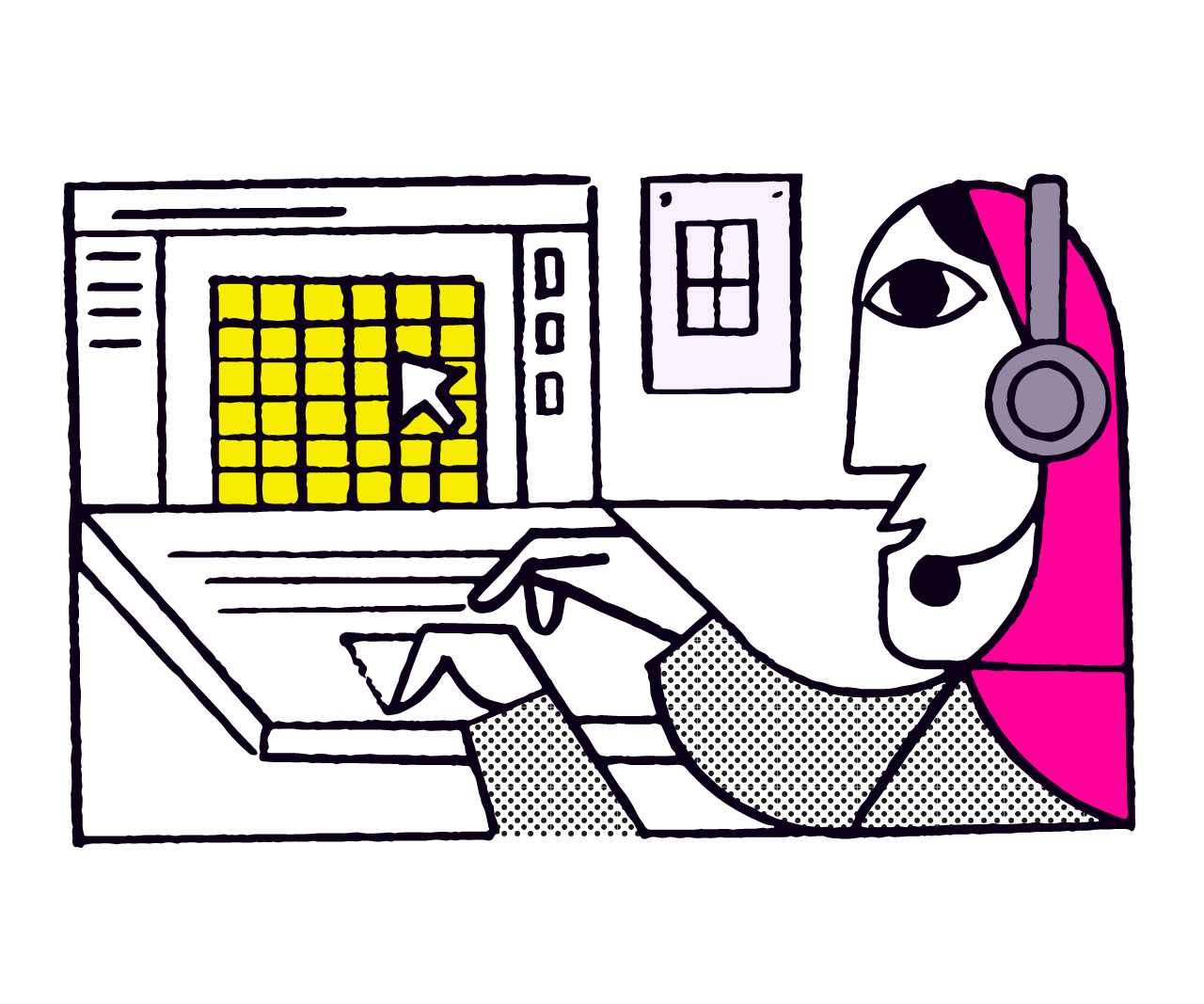
Introduction
1. Introduction to tools, workflow, and collaboration
Read 10 minutes
Design tools and software
2. An overview of design software
Read 10 minutes
3. Learn the basics of Figma
Practise 1 hour
4. Create a flyer design in Figma
Apply 2 hours
Workflow and productivity
5. Workflow basics
Read 10 minutes
6. File management basics
Read 10 minutes
7. Productivity basics
Read 10 minutes
Collaboration and teamwork
8. Collaboration basics
Read 5 minutes
9. Design critique basics
Read 5 minutes
10. Ask for feedback
Practise 1 hour
11. Iterate on the flyer design
Apply 1 hour 30 minutes
12. Provide feedback
Apply 1 hour
Wrap-up
13. Reflection on Part 3
Reflect 30 minutes
Finished Part 3? Nice work!
In Part 4, it’s time for the good stuff — fonts, colours, and grids!
Help keep this course free!
Your donation helps us cover the costs of creating high-quality free content.