Course · Part 3 · Assignment 5
Read
Workflow Basics
KeyThree
The key points from this assignment.
- Learning efficient ways of working will save you time, money, and embarrassment in your career as a designer
- Good workflow practices include naming files consistently, organising your work, and handing over projects to others in a helpful way
- Don’t make excuses because you’re “just” a student — adopt good practices today!

Image credit: karatara
Introduction
In this assignment, we’ll look at a few examples of what can happen when workflow breaks down — and then cover five simple principles that can keep all your projects running smoothly.
What workflow mistakes looks like
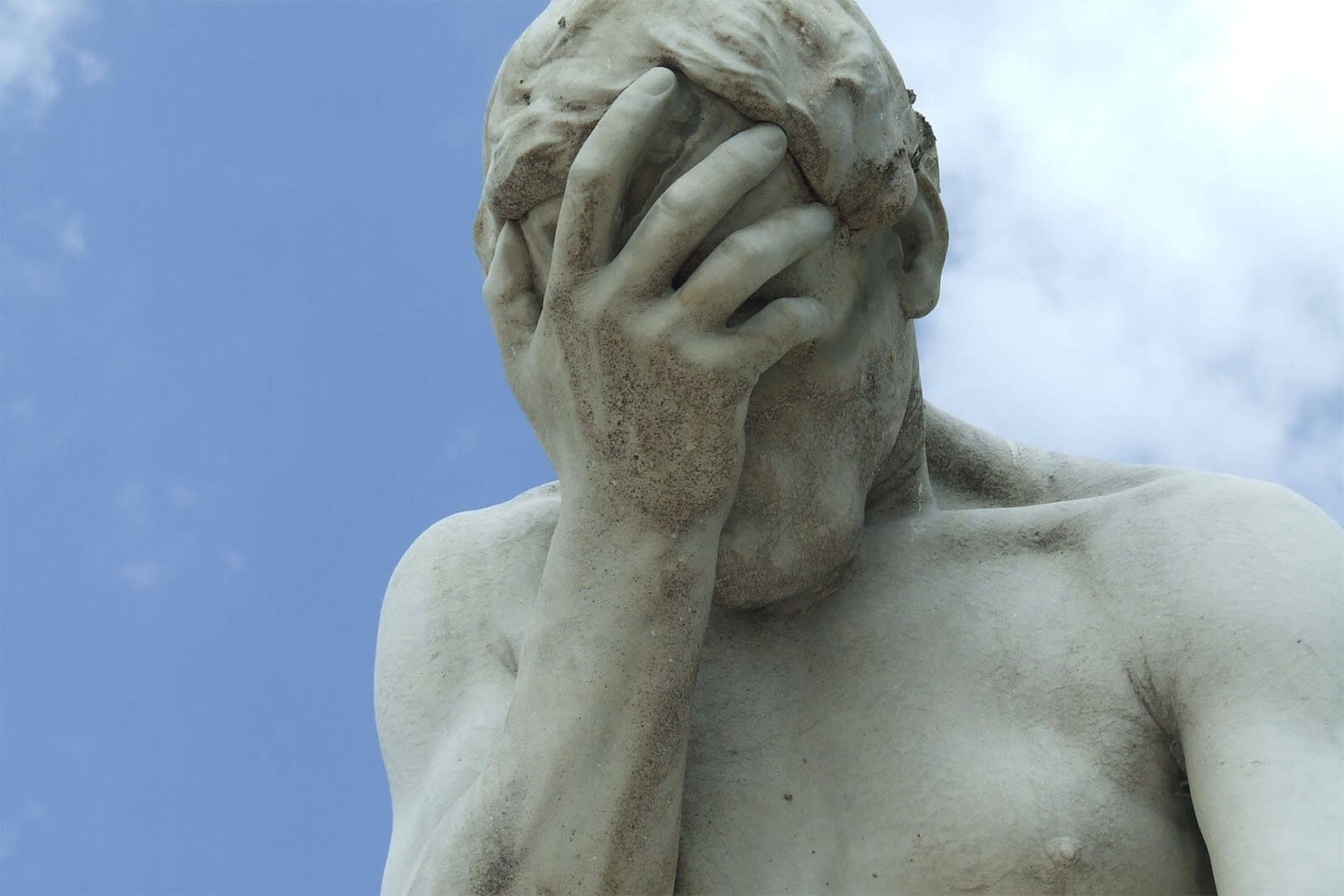
Image credit: Andrea Piacquadio
Before we look at good workflow practices, let’s consider some examples of how things can go wrong.
Example 1
The wrong version of a file is sent to print, and the error isn’t spotted in the proofs.
Likely causes:
- Poor management of file versions
- Not enough care given to checking the proofs
Likely consequences:
- The print run has to be repeated at the expense of the designer or design agency
- The client’s deadline is missed
- The designer spends more time on the project than planned
Jargon Buster
In print design, proofs are digital (“soft proof”) or printed (“hard proof”) previews of how a design is going to look once printed. Proofs are usually provided by printers to designers and clients, and are typically the last chance for review before a project goes to print. They are also known as pre-print proofs, pre-press proofs and final proofs.
Example 2
Website mockups are sent to a developer without any explanatory notes or specifications.
Likely causes:
- Failure to find out the developer’s needs or technical constraints in advance
- Too much focus on visual design and too little on functionality
Likely consequences:
- Irritation and frustration for the developer, who can’t start work until documentation is provided
- Delays to the implementation stage of the project
- Hasty redesigns as technical constraints emerge during implementation
Example 3
A client requests some updates to a design they commissioned six months ago, but the designer can’t find the original files.
Likely causes:
- Poor file naming, folder structure, or file archiving (“backing up”)
Likely consequences:
- Several hours wasted looking for the correct files
- Rebuilding the project from scratch, at the designer’s expense
- Lots of stress for everyone
Example 4
An industrial design team creates an automatic soap dispenser, but it only works for white skin.
Likely causes:
- Failure to assess ethical issues during design and engineering
- Inadequate idea generation and design critique
- Insufficient user testing
Likely consequences:
- Discrimination and distress experienced by excluded users
- Reduced hand-washing
- Reputational damage for the design team
- A viral video
The importance of good workflow

Image credit: Dom J
“Does workflow really matter? Don’t stifle my creativity!”
If this was a thought you were halfway to having when you began this assignment, hopefully the horror stories above will have gone some way to persuading you that, if nothing else, a decent design workflow will save you a lot of embarrassment and awkward conversations.
But more importantly, using solid working practices as a designer will allow you to work more quickly, more efficiently, and to a higher standard. The clarity of a good workflow can even bestow extra clarity on your creative process, too.
The rest of this assignment outlines five simple workflow principles. You’ll discover further good practices as your work gets more advanced, but get into good habits early, and start apply these principles right now!
Five workflow principles
1. Follow a clear process

Image credit: T. Dallas/Shutterstock
Whatever kind of project you’re working on, and no matter how big or small it is, it’s important to follow a rigorous design process.
The design process varies from one design specialism to another, and it can (and should) be adapted to the needs of the individual project or design problem.
In Part 4, we’ll cover the graphic design process in depth.
2. Take notes
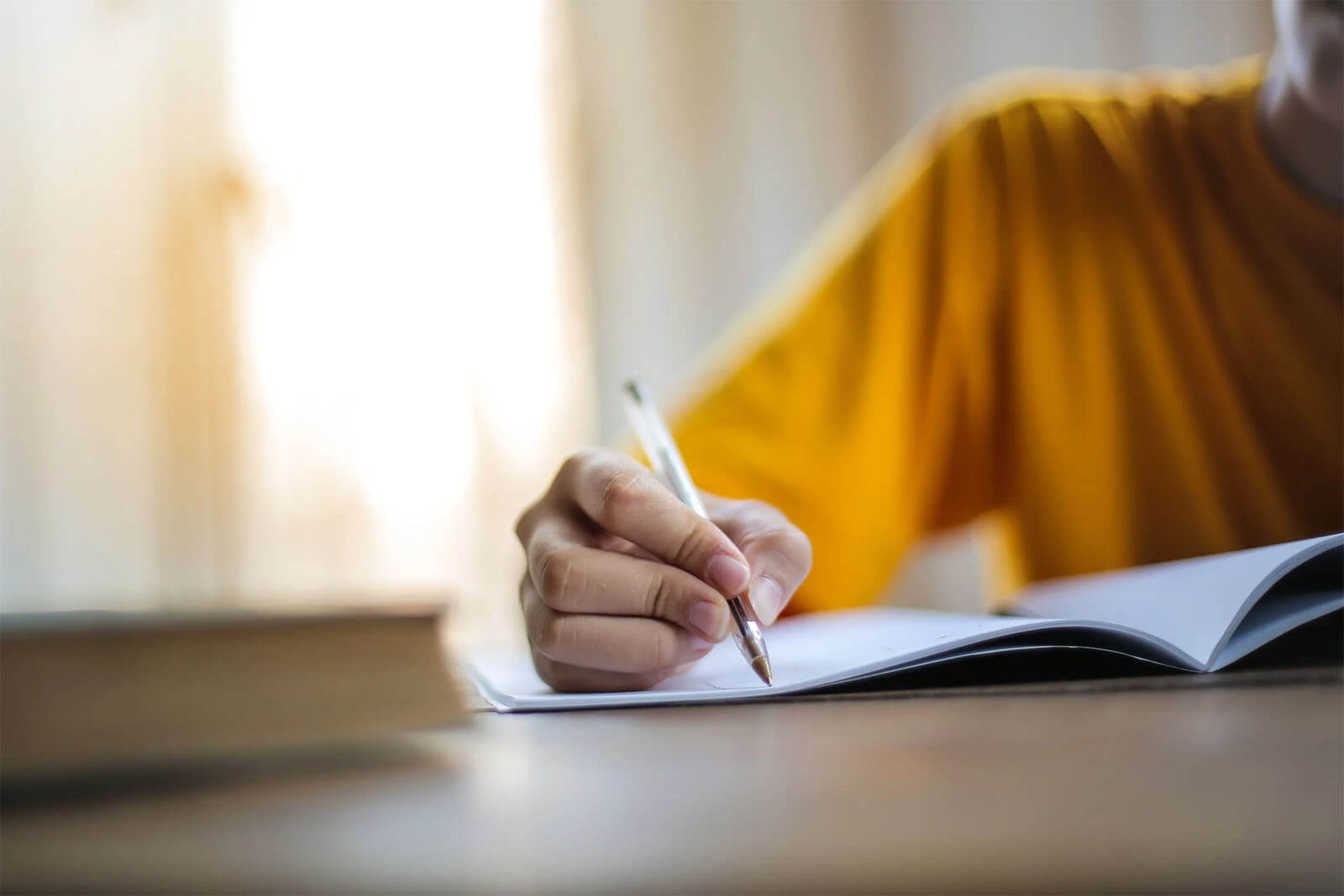
Image credit: Andrea Piacquadio
Whether you’re talking to a client, a contractor, or your boss, make sure to take a note of important points there and then. These could be instructions, ideas, technical requirements, deadlines — anything.
Keeping notes in a structured way — for example, in the same notebook or notes app, with a date and title for each new note — will help you to go back and find the information you need.
Having a record of meetings, phone calls, and any decisions agreed with others, can also be helpful if there is any disagreement later in the process.
It can sometimes be difficult to take notes at the same time as holding an engaged conversation with a client. If you find this to be the case, you could ask a colleague to join the meeting and note things down, or even ask the client if they would be comfortable with you recording the discussion.
Note that some people will be uncomfortable with being recorded, and even if they agree, it will sometimes mean you get less candid information.
3. Keep all project materials in the same place
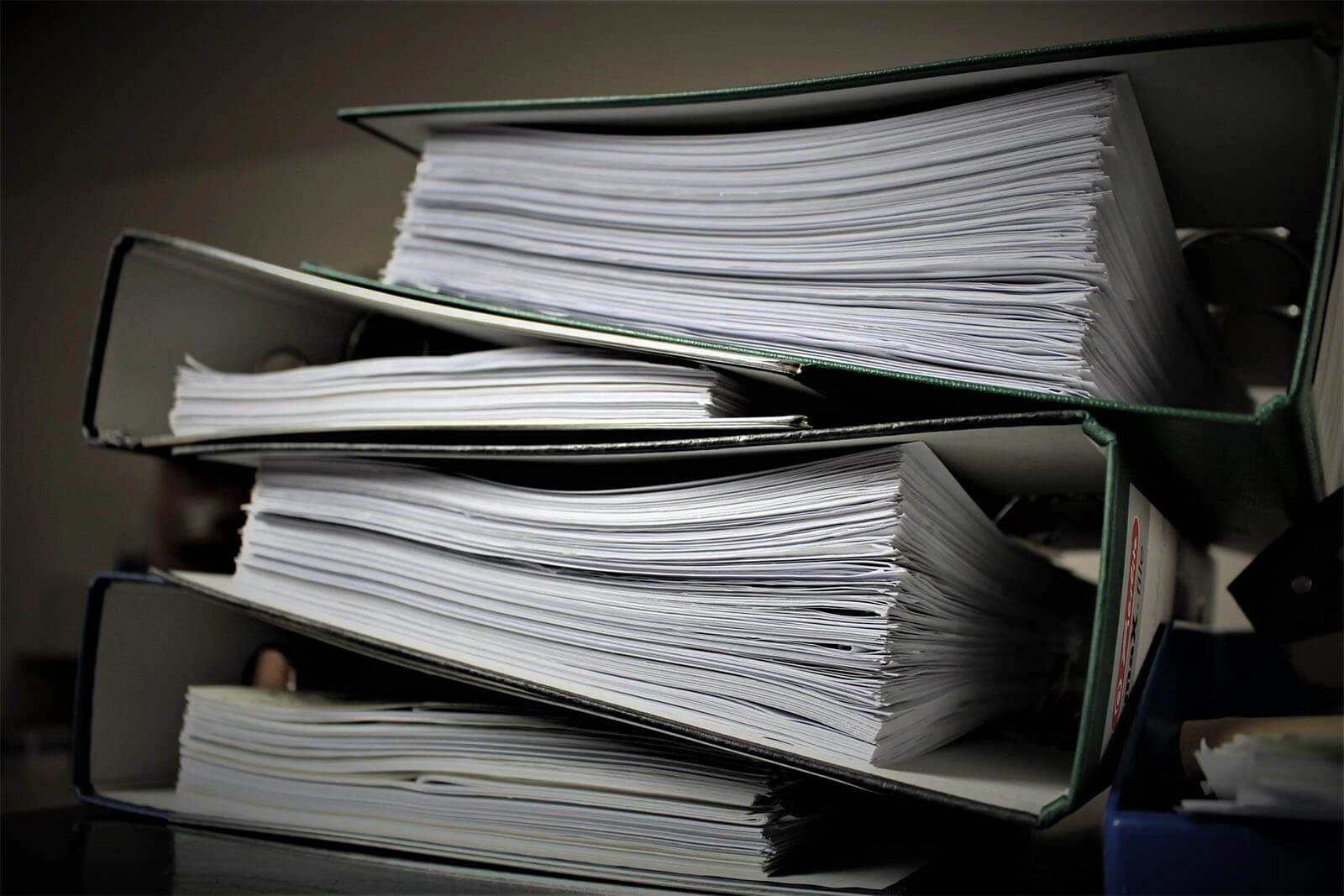
Image credit: Pixabay
When you begin a new project, create a new folder on your computer where you will save everything related to it.
If you also gather paper documents during the project, keep these together, too — we find a simple, reusable folder works well. It’s also a good idea to scan in notes and other materials, so that you have a digital copy and can use them when you’re away from your desk.
If you’re using cloud-based software like Figma, you can organise your files there too — either by creating a folder within the app, or by using the same keyword in the all the filenames relating to the project. Doing this makes it easy to search for that keyword and find all your project files.
4. Invest time in managing your design files
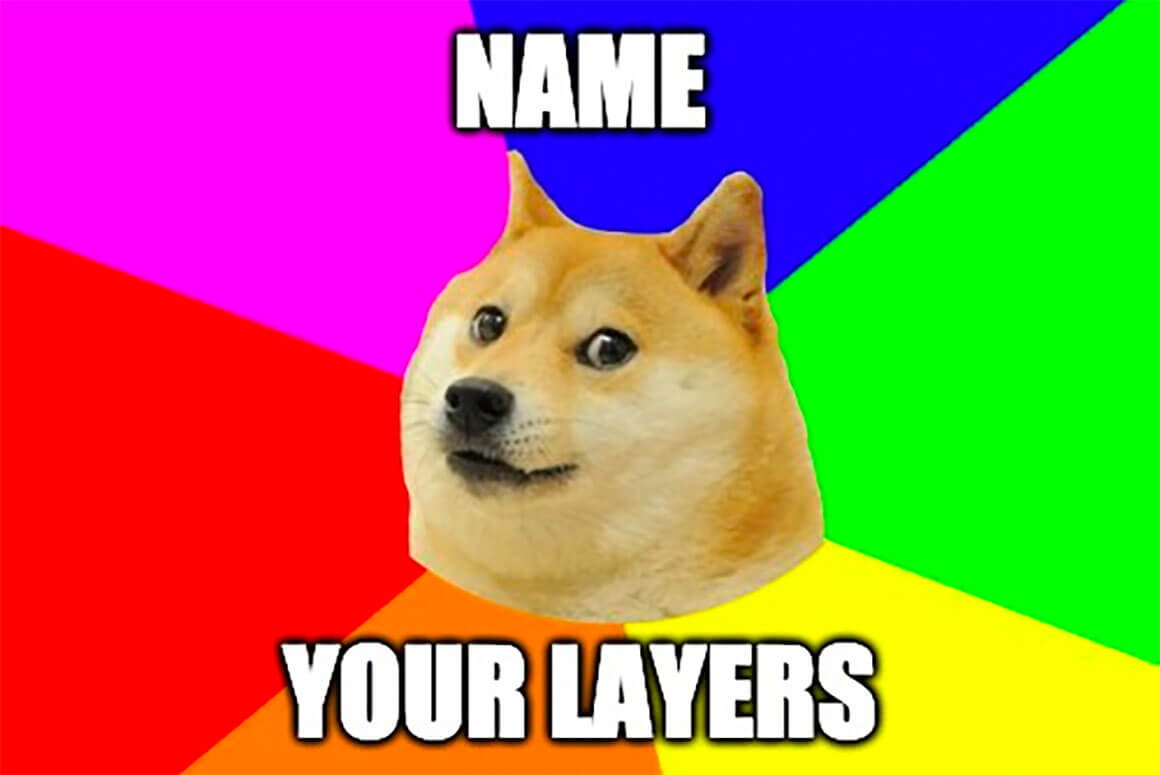
Image credit: imgflip
Although it is boring, and can feel a lot like busywork, there is genuine value in keeping your design files neat and tidy.
This means both having a consistent system for naming files, and observing good practices for organising the work within each file.
It will help not only the quality of your work, but also colleagues and clients who might need to access and understand your files.
In the next assignment, we’ll take a closer look at design file management, and cover some practical tips and how-tos.
5. Back up, back up, back up

Image credit: Denny Müller
Finally, back up all your work as often as possible, ideally in more than one place.
To back up files that you keep on your computer, you can sync them to a cloud storage service like iCloud or Google Drive. You can also back them up to an external hard drive, which we recommend you encrypt and store separately from your computer.
For cloud services, backup options vary between different tools. In the case of Figma, you are able to download any project as a .fig file by selecting the “File” menu, then the “Save as .fig” option.
Note: If you work for a design agency, or have an in-house design role at another company, they are likely to have their own requirements around file retention, deletion, and backup. If you’re unsure, ask your manager what practices you should follow.
In conclusion...
Following the five principles listed above will help you stay in control of your of your projects, and work more effectively. Start putting them into action today!
In the next assignment, let’s look more closely at those file management best practices.