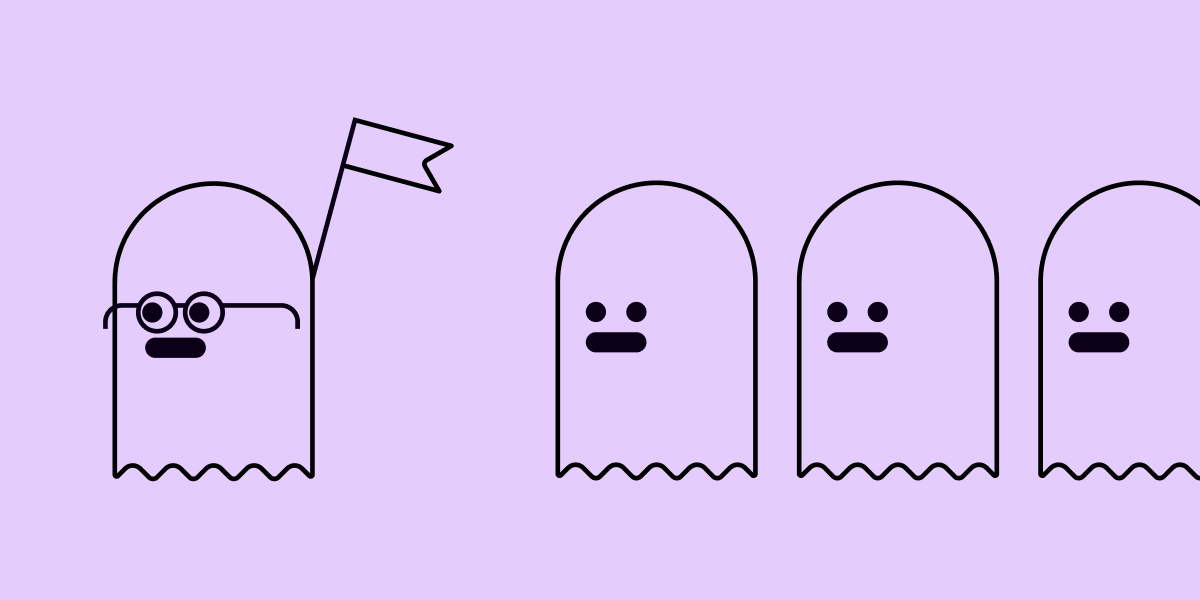
Image credit: Baseline Team
Baseline’s curriculum covers design principles, tools, and graphic design fundamentals.
In this blog post, we’ll take you through a guided tour of what you can learn in each part of the course.
Part 1: Introduction to design
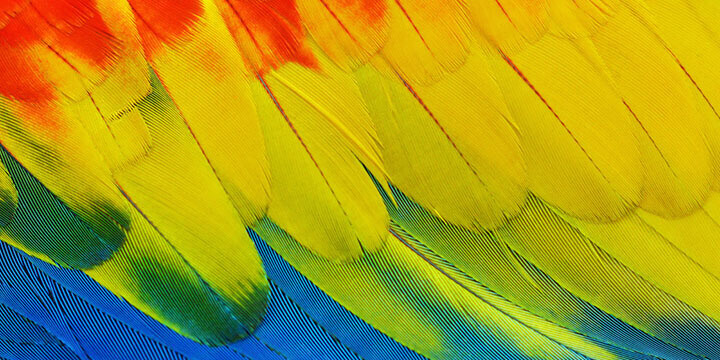
In Part 1, you can get started by celebrating your existing skills, and setting some personal goals. After that, it’s time to explore the definition of design!
Selected assignments:
- Start sketching
- How to succeed with this course
- Six great designers who taught themselves
- Assess your existing skills
- Set some personal goals
- Describe your idea of design
- Identify some design problems
Part 2: Design principles

In Part 2, you’ll learn about visual, usability, and ethical principles, then complete some exercises and design briefs to help you apply them.
Selected assignments:
- Design principles basics
- Apply visual principles
- Apply usability principles
- Apply ethical principles
Part 3: Tools, workflow, and collaboration

In Part 3, you can complete an overview of design software, start learning Figma, and cover some tips for workflow, productivity, and collaboration.
Selected assignments:
- An overview of design software
- Learn the basics of Figma
- Create a flyer design in Figma
- Workflow basics
- Collaboration basics
- Ask for feedback
- Iterate on the flyer design
- Provide feedback
Part 4: Graphic design basics
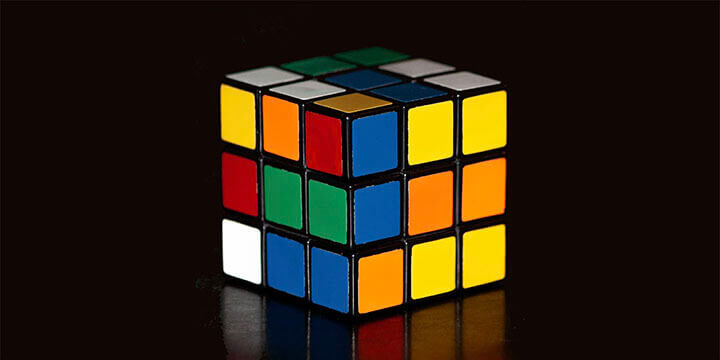
In Part 4, after a bit of history and a lesson on the design process, discover how to use typography, colour, and layout effectively.
Selected assignments:
- A brief history of graphic design
- The graphic design progress
- How to choose a font
- How to combine fonts
- How to create a colour palette
- Using colour in Figma
- Layout basics
- Design a magazine using a grid
Part 5: Applied graphic design

In Part 5, discover how the basics apply to brand, editorial, and information design, and complete guided design brief for each one.
Selected assignments:
- Brand identity design basics
- How to design a logo
- Guided brief: build a brand identity
- Editorial design basics
- What makes an editorial design great
- Guided brief: design a magazine feature
- Information design basics
- Some hazards of data visualization
- Guided brief: design an infographic
Part 6: Graphic design portfolio briefs

In Part 6, bring together your learning so far to complete three realistic, independent design projects that you can include in a portfolio.
Selected assignments:
- How to approach these portfolio briefs
- Portfolio brief: brand identity design
- Portfolio brief: editorial design
- Portfolio brief: information design
How you can get started
Simply head to the course page, and begin Part 1. Enjoy!
Want to find out more before exploring the course? Here on the blog you can also find our launch post.
Prefer to subscribe?
RSS/XML Feed
Been considering a design course?
All of our course materials have been created in-house by expert educators. They’re available, in full, for free.
We don’t ask for your email address, or make you create an account.
